Looking for Windows & Mac Softwares, Android App, Audiobooks, Video Tutorials, Wordpress Themes, Music, Games…
Secure payment via Credit Card, Don't keep any cards information.
All download sources is secure & reliable through Google Drive.
All softwares and products gets unlimited access & lifetime use.
If you are going to buy up from 5+ products through our website you can asking for 30% OFF Coupon code.
Learn how to use the built-in tools in Dreamweaver to create rich, accessible web forms. In this course, instructor David Karlins shows how to use HTML5, CSS3, and the form-creation tools and code assistance features in Dreamweaver to build modern-looking forms that are responsive and easy to use, whether displayed on a desktop or mobile device. He also shows how to validate the data you receive with HTML5 form input types. Plus, learn how to style the forms to match the look of your website. By the end of the course, you’ll have the necessary skills to build forms to take orders, collect contact information, and solicit feedback from your users—making your websites more interactive and engaging.
David Karlins is a web design expert, instructor, and corporate trainer.
David is the web design expert behind HTML5 and CSS3 For Dummies and Developing Mobile Websites With HTML. David is also co-author of Building Websites All-In-One For Dummies and has written dozens of other books on digital, interactive, and web design.
David has taught web design at San Francisco State University’s Multimedia Studies program; University of California, Berkeley, Extension Division; and the City College of New York (CUNY). He has also produced and presented corporate training for major corporations and institutions. His syndicated online courses are taught through thousands of colleges and universities around the world.
David’s clients have ranged from Hewlett Packard and Himalayan Fair, to the Association of Alternative Newsweeklies and Alameda County Municipal Utilities District.
$29 Original price was: $29.$7Current price is: $7.
To get more discount 20% OFF for every products
use this coupon code: VC20OFF

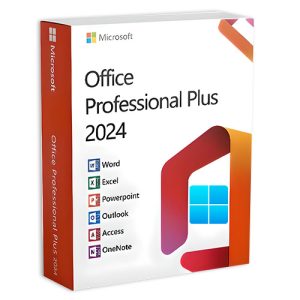
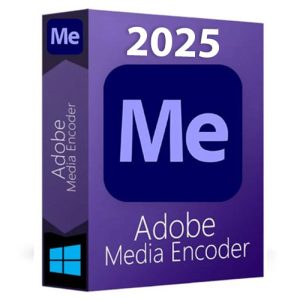
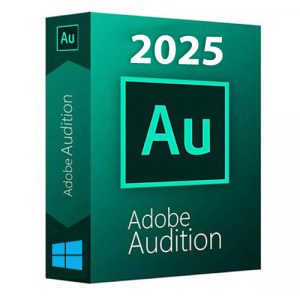
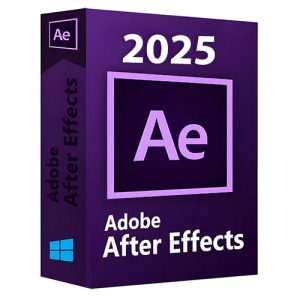
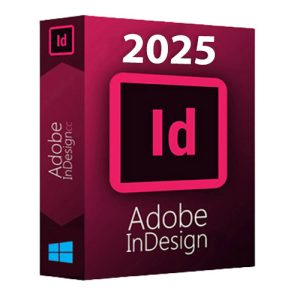
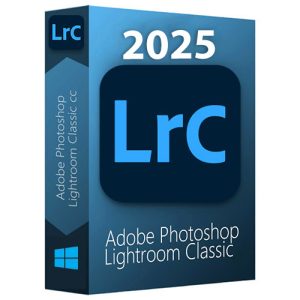
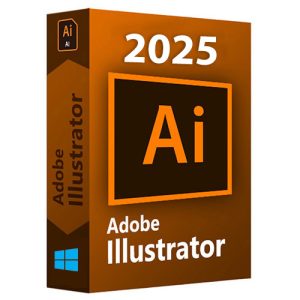
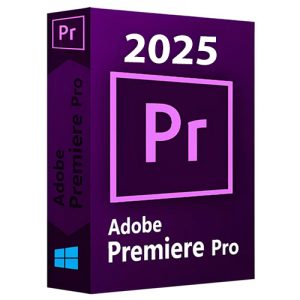
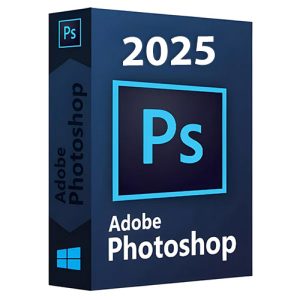
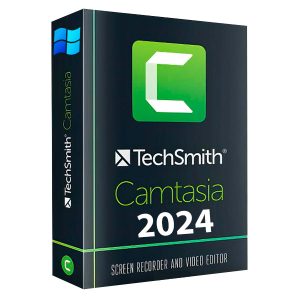



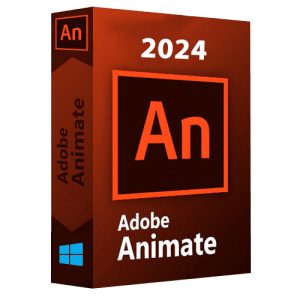
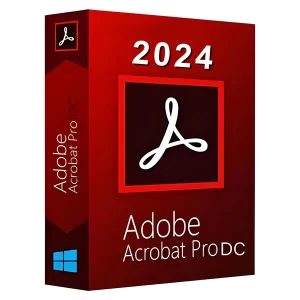
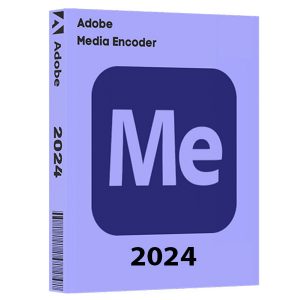
All software is lifetime version
One time payment only
Fully protected with your check-out.
Get the latest update of our digital products on our social post.
Submit your request or If you looking for your own customize for products which we don’t have in our list on site you can submit your request detail here, we will figure out the solutions for you!
Copyright © 2024, Easy Digital Pro