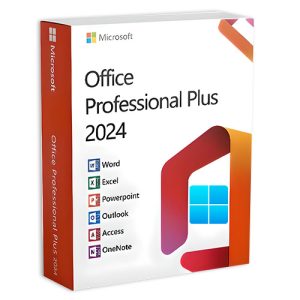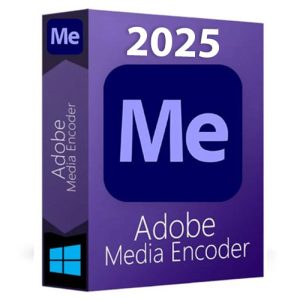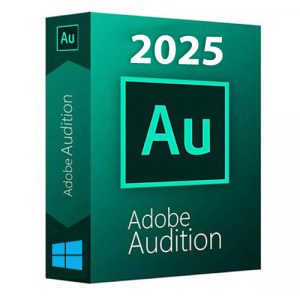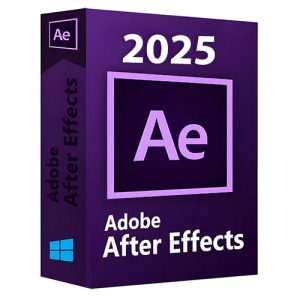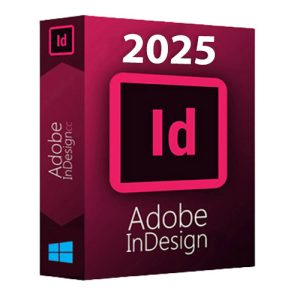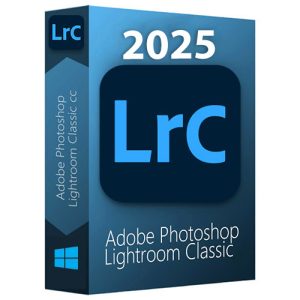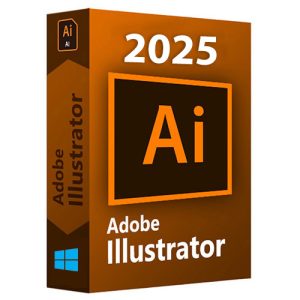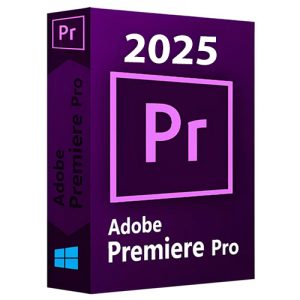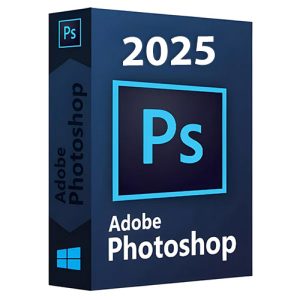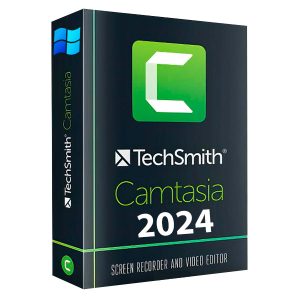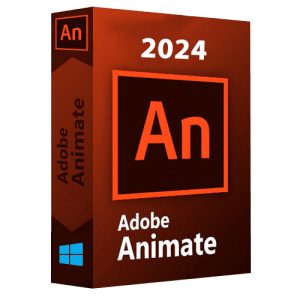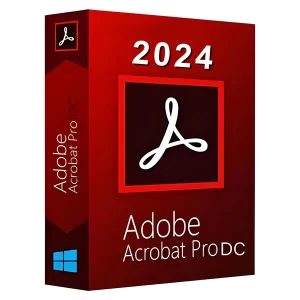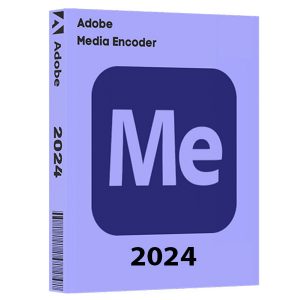By the end of this course you will have a sample Video Portrait for your portfolio as well as a blueprint for making future video portraits.
Your blueprint will include a step-by-step plan for creating video portraiture, from planning your shoots to filming to editing to delivering to your clients.
Create videos with the camera you already own to make video. No new expensive equipment.
WHAT’S INSIDE:
Module 1: APPROACH AND PLANNING
>> A laser focused plan so you can feel confident going to every video session.
Module 2: GEAR, SETTINGS, ACTION!
>> The correct camera settings to use for the best looking video capture.
>> The confidence to direct so your clients feel like stars in front of the camera.
Module 3: EDITING WORKFLOW
>> An exact editing recipe to produce high quality videos and save you time.
Module 4: MUSIC AND MOOD
>> The tools to infuse emotion into your video with the right music.
Module 5: IMAGE AND COLOR
>> The skills to add the ‘wow factor’ to your video using image adjustments, effects and color.
Module 6: DELIVER AND DELIGHT
>> The best ways to export, host and deliver your videos to your clients.
PLUS BONUSES!
BONUS #1
>> ALWAYS-ORGANIZED VIDEO FOLDER TEMPLATE ($50 value)
BONUS #2
>> PHOTO VIDEO BIZ TOOLKIT ($25 value)
BONUS #3
>> QUICK GUIDE TO FILMING “RULES” ($25 value)
FAQ
“HOW IS THIS DIFFERENT FROM OTHER VIDEO COURSES?”
I teach you how to create a sell-able film with only 30 minutes of filming. You won’t need to devote a whole day of filming followed by several days of editing to create an interesting story to tell. it is nearly impossible to make a profit that way. I offer a step by step blueprint–a roadmap–to creating video portraits in the most efficient and profitable way. Many of my students add a video session onto the end of a regular portrait session to increase their profit. your clients are already there and looking great, why not 2x or 3x your profit by adding a video session?
“DO I NEED TO BUY EQUIPMENT?”
All you need is a camera with video capability. If you have a DSLR that captures video, then you are good. I encourage my students to use what they have and not invest in any other equipment until after the course. Likely you won’t need anything new anyway.
“WHAT STAGE OF BUSINESS SHOULD I BE IN? WAIT, DO I HAVE TO HAVE A PHOTOGRAPHY BUSINESS??”
Whether you’ve been operating for 24 years, or you’re in your first year of business, or if you don’t have a business at all . . . that part isn’t important. As long as you’re a go-getter, you’ll have a serious chance of success implementing the strategies inside this course.
“MY BUSINESS IS VERY NEW. HOW WILL THIS HELP ME?”
By completing this course now, you can set yourself apart as a photographer right from the beginning.
“HOW LONG WILL IT TAKE?”
However, you can take the course at your own pace. I had a student do the entire course in just 1 week and another student that took 3 months. Each module has 4-6 lessons that vary from 10 minutes to 1 hour. Most of my students like to pace themselves over 5 weeks to complete when work on one module per week.
“CAN YOU MAKE VIDEO PORTRAITS WHILE SAFELY SOCIAL DISTANCING.”
Yes, you can make gorgeous video and keep a safe distance. But you need to wear a mask and stay 6 feet from everyone. Plus if you implement video into your business now, you’ll be hitting the ground running when we don’t have to social distance anymore.
Keywords: cinematography, videography, wedding videography, film, filmmaking, dslr videography, video production, dslr, video editing, video production, Adobe Premiere Pro, Adobe Premiere, Premiere Pro, family films, home movies, moving portraits