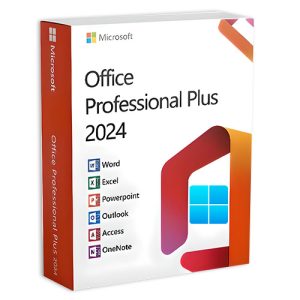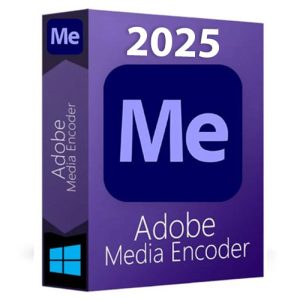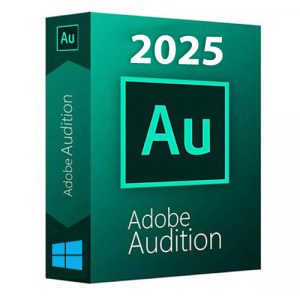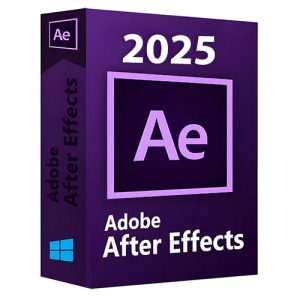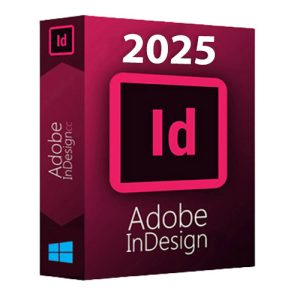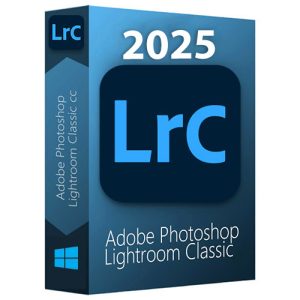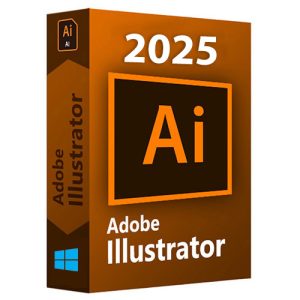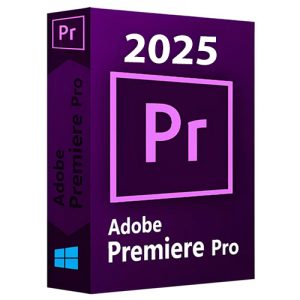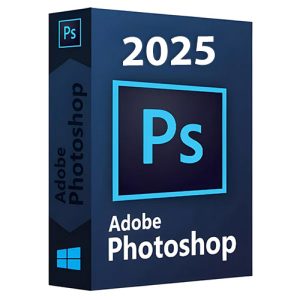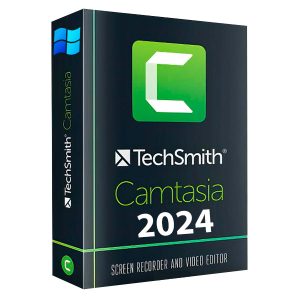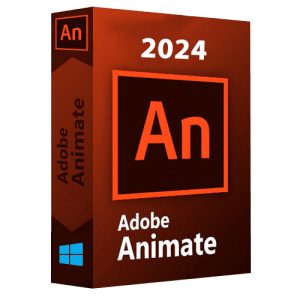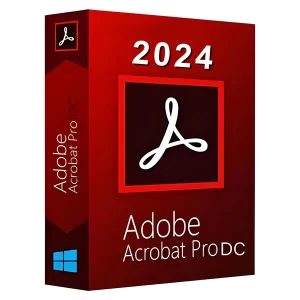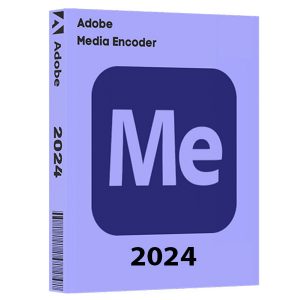What is this course all about?
This course titled “AutoCAD 2021: Hotkeys, Commands and Shortcuts” created by CAD Specialist will help you to learn the most important hotkeys, useful commands and shortcuts keys.
Though it might seem overwhelming at first, you will learn some of the most useful commands and keyboard Shortcuts which every AutoCAD user must to know.
Some of the commands in this course are very basic and are used very frequently. There are also a few shortcuts to commands and tools which are not known to many AutoCAD users – despite their incredible features that are taught here.You can speed up your work by using simple commands in AutoCAD – rather than executing it manually using the menu.
So, get ready to master all these shortcuts to stand apart from the crowd and succeed as an expert AutoCAD user.
There is no time to waste. The course will be educative, informative, and practical at the same time.
Enrol now, and let’s start booming. This is an interesting course, after all.
By utilizing tools of modifying, draw and dimension toolbars you will be able to prepare technical drawings with Autocad.
– Create and draw basic 2D structures in AutoCAD and its usage in the planning and designing of housing schemes.
– Design using AutoCAD with the help of shortcut keyboard keys.
– Design the layout of the drawing.
Who this course is for:
- Anyone who is interested to learn the complete keyboard shortcuts applicable for AutoCAD 2021 and old versions of AutoCAD
Product Details
- Full Video Lesson Tutorial
- Creator : Iulian Mihail
- Media Format : MP4
- Duration : 2h 34m
- Language : English
- Digital Download
- File Size : 827MB
- Safe Download with Google