Looking for Windows & Mac Softwares, Android App, Audiobooks, Video Tutorials, Wordpress Themes, Music, Games…
Secure payment via Credit Card, Don't keep any cards information.
All download sources is secure & reliable through Google Drive.
All softwares and products gets unlimited access & lifetime use.
If you are going to buy up from 5+ products through our website you can asking for 30% OFF Coupon code.
Meet Movavi Video Editor for Mac – a superfast streamlined app for easy video editing on Mac. Try it out and see how easily you can create polished home videos and photo slideshows.
It takes just five easy steps:
Video Editor Movavi lets you manage your project intuitively: set the aspect ratio before you start or change it on the go if you need to; both widescreen and standard 4:3 options are available.
Import any video files you want in AVI, MPEG-4, WMV, MOV, DivX, FLV, MKV, and other formats and edit them on the convenient timeline: cut, trim and rotate your videos, improve image or video quality with just one click, smooth shaky camera footage.
Create a colorful photo slideshow in no time by adding all the photos in a single folder, so you don’t have to add the images you want one by one. Video Editor Movavi supports most common image formats, including JPEG, GIF, BMP, PNG, and many more.
Add captions to your video or slideshow: choose from a variety of fonts and styles, create animated titles.
Use 60+ filters and special effects to make your movies unforgettable. Use Hollywood-style effects like Chroma Key and Slow Motion.
Adding a soundtrack to your project is a breeze! Simply import the music and other sounds you want to use in MP3, AAC, FLAC, and other popular formats, or use one of the built-in music themes that suits your visuals best. Trim and cut audio files as you want. If your file is shorter than the video, you can easily loop it.
Choose Video Editor Movavi if you want to:
$59 $8
To get more discount 20% OFF for every products
use this coupon code: VC20OFF

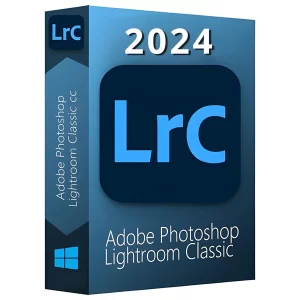








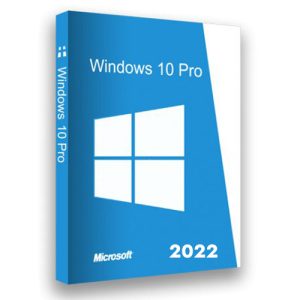

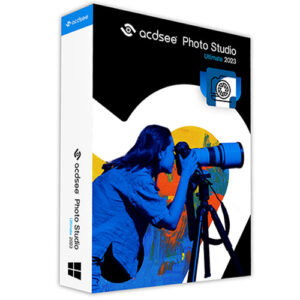




All software is lifetime version
One time payment only
Fully protected with your check-out.
Get the latest update of our digital products on our social post.
Submit your request or If you looking for your own customize for products which we don’t have in our list on site you can submit your request detail here, we will figure out the solutions for you!
Copyright © 2024, Easy Digital Pro
