Looking for Windows & Mac Softwares, Android App, Audiobooks, Video Tutorials, Wordpress Themes, Music, Games…
Secure payment via Credit Card, Don't keep any cards information.
All download sources is secure & reliable through Google Drive.
All softwares and products gets unlimited access & lifetime use.
If you are going to buy up from 5+ products through our website you can asking for 30% OFF Coupon code.
Go one-on-one with world-renowned Photoshop expert Deke McClelland. The first of a three-part series, this course is your chance to master the fundamentals of Photoshop as you’ve never seen them before. It’s everything you need to know, in the order you need to know it, complete with eye-popping imagery and practical advice. Best of all, it’s been completely updated for Photoshop 2020, the 30th anniversary edition of the program. Deke shows how to crop and straighten photographs, adjust brightness and contrast, correct color cast, and retouch portraits. You can also learn such skills as editing nondestructively with layers, making complex selections, developing photos in Camera Raw, and preparing photos for print. Come with questions, leave with answers—and a real sense of accomplishment.
Deke McClelland is an award-winning author, an educator, and a titan of image editing and graphic design.
Deke is the author of more than 50 video courses on creative imaging, graphics, 3D, and design for the industry-leading lynda.com. One of the most award-winning writers in the business, Deke has written over 80 books translated into 24 languages, with more than 4 million copies in print. These have included The Photoshop Bible, several For Dummies books, and his own One-on-One series published under Deke Press. In his spare time, Deke runs dekeOnline (deke.com), where he posts episodes of his popular lynda.com weekly series, Deke’s Techniques. He lives in Boulder, Colorado with his two sons.
$29 Original price was: $29.$7Current price is: $7.
To get more discount 20% OFF for every products
use this coupon code: VC20OFF

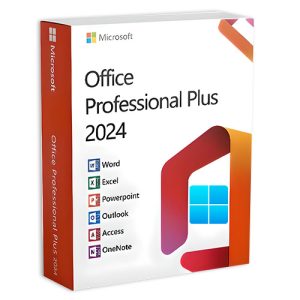
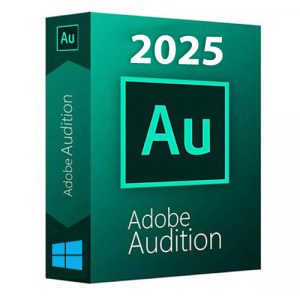
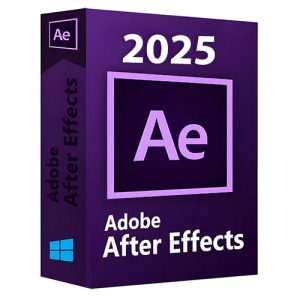
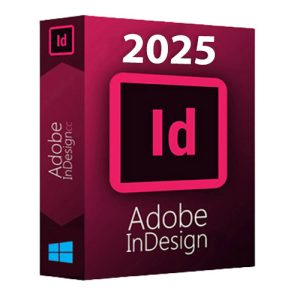
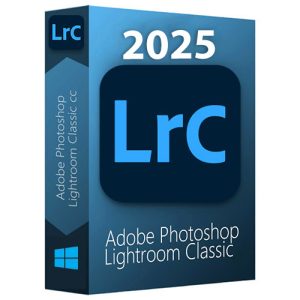
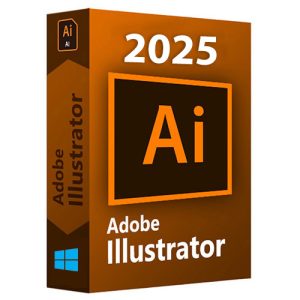
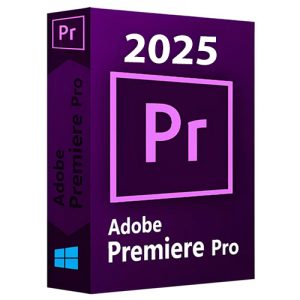
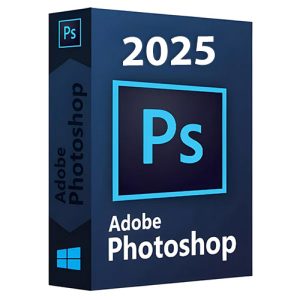
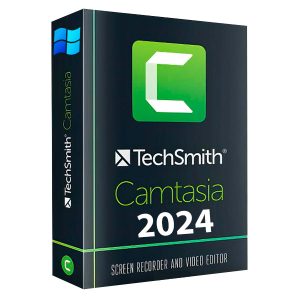


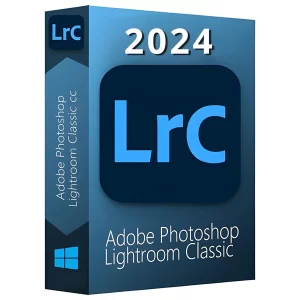




All software is lifetime version
One time payment only
Fully protected with your check-out.
Get the latest update of our digital products on our social post.
Submit your request or If you looking for your own customize for products which we don’t have in our list on site you can submit your request detail here, we will figure out the solutions for you!
Copyright © 2024, Easy Digital Pro