Looking for Windows & Mac Softwares, Android App, Audiobooks, Video Tutorials, Wordpress Themes, Music, Games…
Secure payment via Credit Card, Don't keep any cards information.
All download sources is secure & reliable through Google Drive.
All softwares and products gets unlimited access & lifetime use.
If you are going to buy up from 5+ products through our website you can asking for 30% OFF Coupon code.
This installment of Photoshop CC for Photographers goes beyond the basics and focuses on the features and techniques that will dramatically improve your photographs and maximize your efficiency. Photographer and teacher Chris Orwig first illustrates the strengths of Bridge, the Adobe Photoshop companion program, as an organizational tool and a device for batch processing photographs. He then moves on to mastering Photoshop, starting with layers—targeting, moving, and merging them with greater speed and efficiency. Then learn how to make better selections, refine their edges, and paint in adjustments, as well as increase the color accuracy of your images with Levels and Curves. Plus, learn to work with blending modes, apply creative color effects, and use the Burn and Dodge tools to improve contrast—a classic photographic technique updated for the digital age. Chris also covers correcting perspective and distortion, creating photo composites and panoramas, and working with DSLR video in Photoshop.
Chris Orwig is a celebrated photographer, author, and teacher who brings passion to everything he does.
He authors courses for LinkedIn Learning and Lynda.com, and was on the faculty at the Brooks Institute in Santa Barbara, CA. As a teacher, Chris subscribes to W. B. Yeats’s idea that “education isn’t about filling a pail, but igniting a fire.” As a photographer, he agrees with Marc Riboud’s observation that “taking pictures is savoring life intensely, every hundredth of a second.”
$29 $7
To get more discount 20% OFF for every products
use this coupon code: VC20OFF

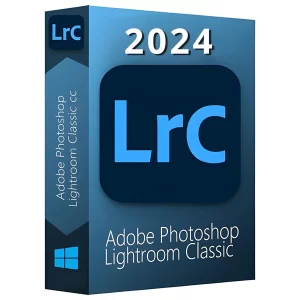








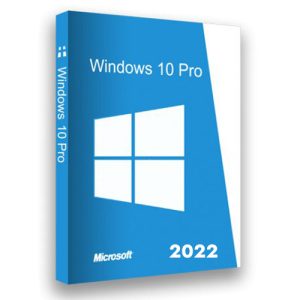

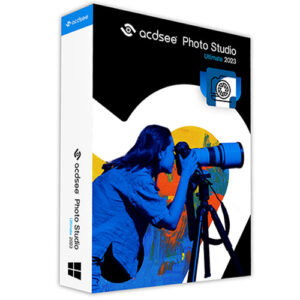




All software is lifetime version
One time payment only
Fully protected with your check-out.
Get the latest update of our digital products on our social post.
Submit your request or If you looking for your own customize for products which we don’t have in our list on site you can submit your request detail here, we will figure out the solutions for you!
Copyright © 2024, Easy Digital Pro