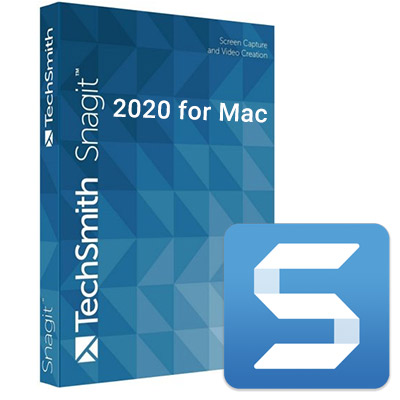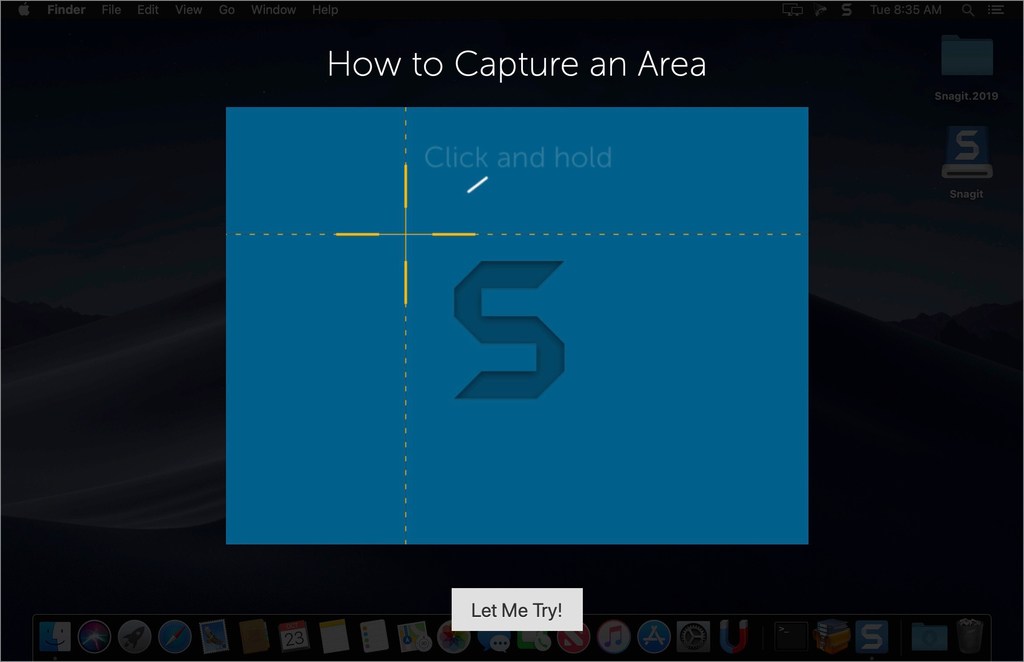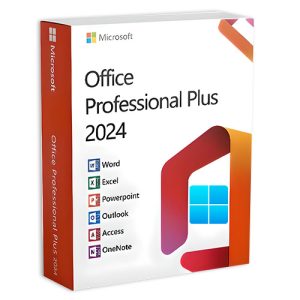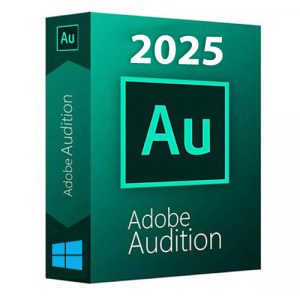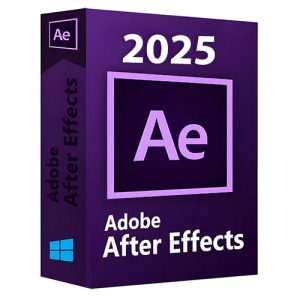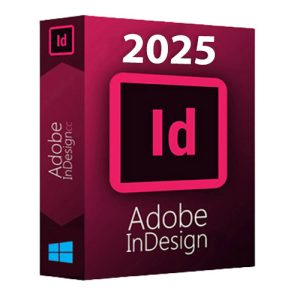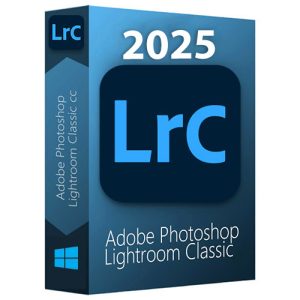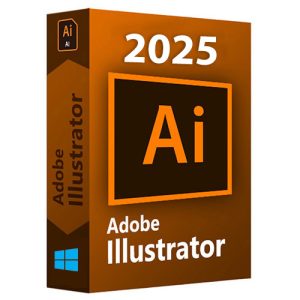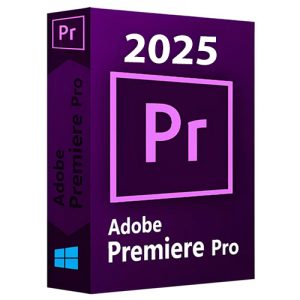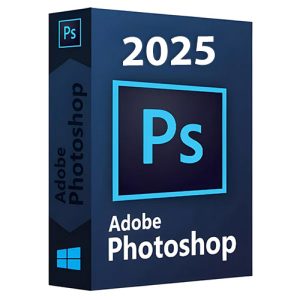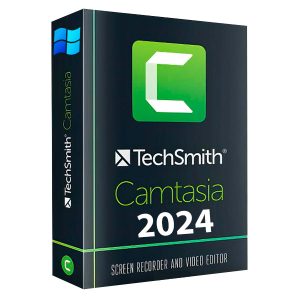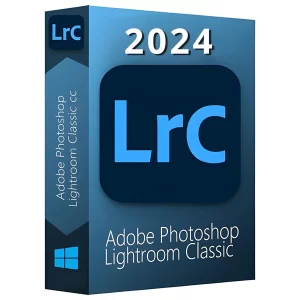TechSmith Snagit 2020.1.1 Full Version for MacOS
Simple, Powerful Screen Capture Software
TechSmith Snagit takes the hassle out of creating images and videos. Capture your screen, edit images, and deliver results. Snagit is also the only screen capture tool with built-in advanced image editing and screen recording. So you can easily create high-quality images and videos all in one program. Quickly explain a process, build visual-based documentation and be more engaging by adding images and videos to your communications.
Tame your inbox
Leave coworkers and clients wondering how you responded so quickly. Reply with marked up images and quick videos rather than text to drastically reduce your email back-and-forth.
Save time
Visuals are vital to online communication. Images and videos let you clearly get your point across so you can spend less time communicating and more time getting work done.
Capture key information
Save pieces from online articles, web pages, or documents. Highlight and take notes on top of your capture, organize your research by keyword, and share out crucial information.
Scrolling capture
Quickly capture a full-page screenshot even if it’s not showing on the screen. Grab the horizontal, vertical, or entire scrolling area with just a click.
Panoramic capture
Capture wide, horizontal scrolls, infinitely scrolling webpages, and everything in between. Capture once, instead of taking individual captures and manually editing them together.
Animated GIF
Turn any short recording into an animated GIF. Perfect for showing off quick tasks and workflows.
Details & Requirements
- Full Version Software
- Processor: 2.4 GHz single core processor (dual core i5 required for video capture)
- RAM: 1 GB of RAM (4 GB required for video capture)
- Hard Disk: 400 MB of hard-disk space for program installation.
- Video Card: NA.
- Supported OS: macOS Catalina 10.15, Mac Mojave 10.14 or High Sierra 10.13