Looking for Windows & Mac Softwares, Android App, Audiobooks, Video Tutorials, Wordpress Themes, Music, Games…
Secure payment via Credit Card, Don't keep any cards information.
All download sources is secure & reliable through Google Drive.
All softwares and products gets unlimited access & lifetime use.
If you are going to buy up from 5+ products through our website you can asking for 30% OFF Coupon code.
Learn how to create plugins and extensions using the Adobe XD API to extend the features and functionality of Adobe XD, and how plugins can be used to enhance your prototypes and applications. In this course, learn what the Adobe XD API offers and how plugins and extensions can amplify the functionality of Adobe XD. Then walk through the steps of creating your first plugin using JavaScript, HTML, and CSS code.
Emmanuel Henri is a full-stack developer with 20 years of experience in programming, technology, and design.
Emmanuel has been responsible for all aspects of client-driven web and mobile projects, including timelines and scope. These projects have used JIRA/Atlassian tools, agile methodologies, and languages and frameworks such as React, Angular, Node, Meteor, GraphQL, JavaScript, Swift, HTML, CSS (Sass), MongoDB, and MySQL. He also works in the 3D gaming world, using tools such as Unreal, ZBrush, Maya, and several others. He has a passion for creating applications and games that leverage the latest technologies in the aforementioned tools, frameworks, and languages.
$39 Original price was: $39.$7Current price is: $7.
To get more discount 20% OFF for every products
use this coupon code: VC20OFF

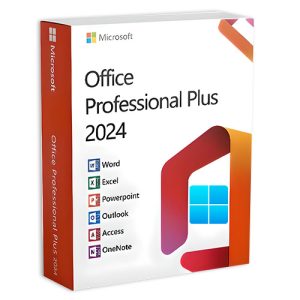
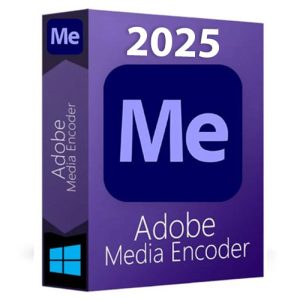
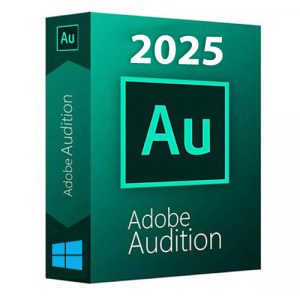
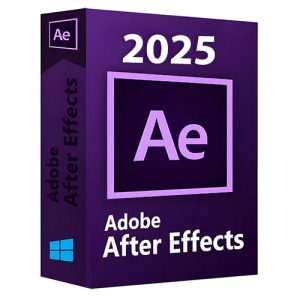
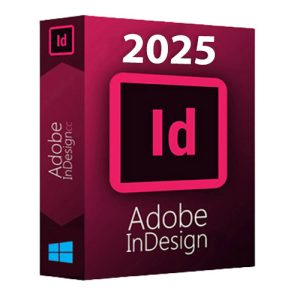
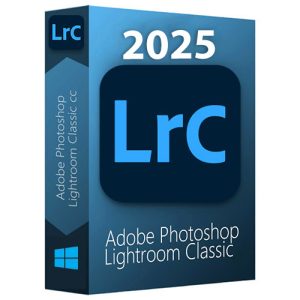
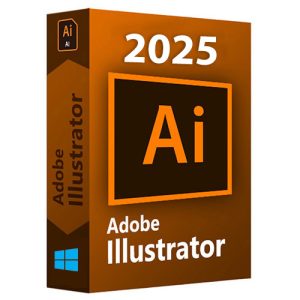
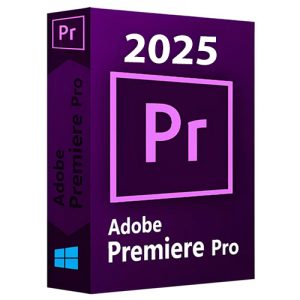
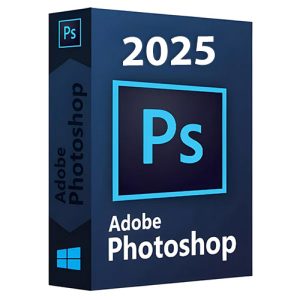
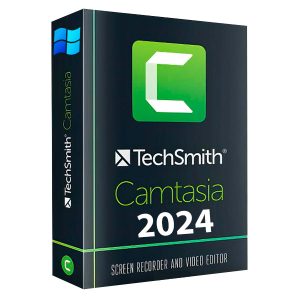



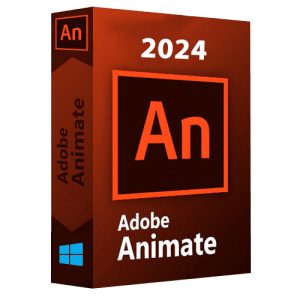
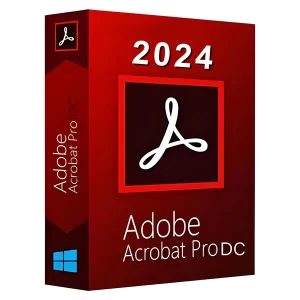
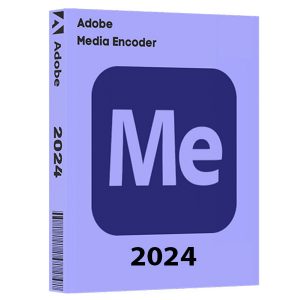
All software is lifetime version
One time payment only
Fully protected with your check-out.
Get the latest update of our digital products on our social post.
Submit your request or If you looking for your own customize for products which we don’t have in our list on site you can submit your request detail here, we will figure out the solutions for you!
Copyright © 2024, Easy Digital Pro