Looking for Windows & Mac Softwares, Android App, Audiobooks, Video Tutorials, Wordpress Themes, Music, Games…
Secure payment via Credit Card, Don't keep any cards information.
All download sources is secure & reliable through Google Drive.
All softwares and products gets unlimited access & lifetime use.
If you are going to buy up from 5+ products through our website you can asking for 30% OFF Coupon code.
If you’re serious about digital illustration, there’s a good chance you use, or want to use, a Wacom tablet. But are you getting the most out of your tools? In this course, Kevin Stohlmeyer shows how to optimize your Wacom tablet for use with Illustrator. He reviews each component of the tablet and Grip Pen and shows how to adjust preferences and customize your tablet to work best with Illustrator. Plus, he shows how to use Illustrator’s features designed especially for tablet usage, such as the brush and symbol tools. Along the way, learn shortcuts and best practices for a more efficient workflow.
Topics include :
Kevin Stohlmeyer is a designer and instructor with 20+ years of experience in digital illustration.
Kevin has been teaching professionally in Milwaukee, Wisconsin, since 2000, and loves educating others and sharing his passion for technology and design. He has taught professionally at colleges and Adobe training centers, and sits on the advisory board for several colleges, developing curriculum and software training using Adobe products.
A self-proclaimed geek, Kevin’s experience with publications, workflows, and illustration enhances his credibility as an Adobe Certified Instructor. He founded the Milwaukee Adobe Users Group/Graphic Design Meetup in 2007. This thriving creative user group has over 900 members.
$29 Original price was: $29.$7Current price is: $7.
To get more discount 20% OFF for every products
use this coupon code: VC20OFF

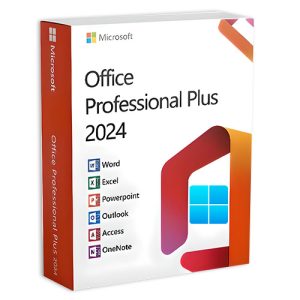
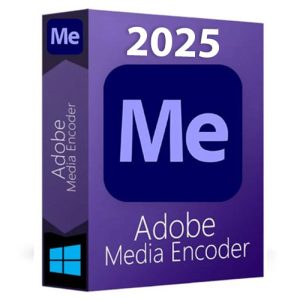
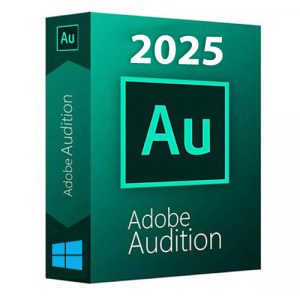
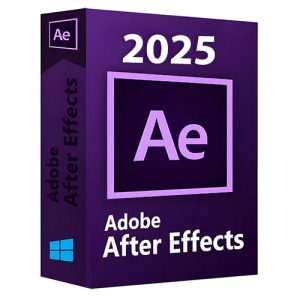
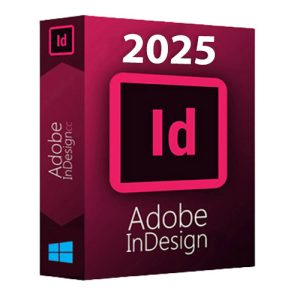
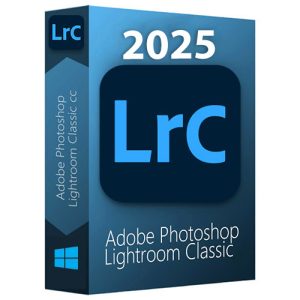
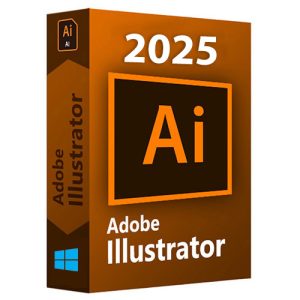
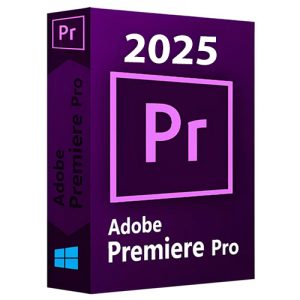
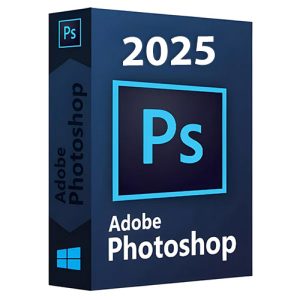
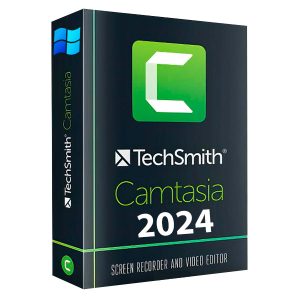



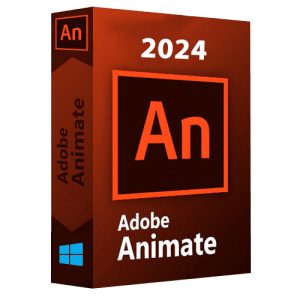
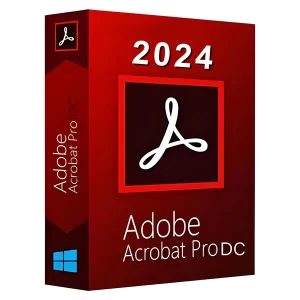
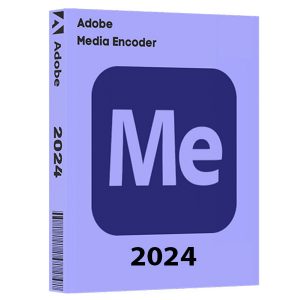
All software is lifetime version
One time payment only
Fully protected with your check-out.
Get the latest update of our digital products on our social post.
Submit your request or If you looking for your own customize for products which we don’t have in our list on site you can submit your request detail here, we will figure out the solutions for you!
Copyright © 2024, Easy Digital Pro