Looking for Windows & Mac Softwares, Android App, Audiobooks, Video Tutorials, Wordpress Themes, Music, Games…
Secure payment via Credit Card, Don't keep any cards information.
All download sources is secure & reliable through Google Drive.
All softwares and products gets unlimited access & lifetime use.
If you are going to buy up from 5+ products through our website you can asking for 30% OFF Coupon code.
Adobe Illustrator is the industry standard in vector drawing—for everything from minimalistic logos to full-blown illustrations. This course teaches core concepts and techniques that can be applied to any workflow, including digital and print publications. Instructor and professional illustrator Tony Harmer explains the essentials of Illustrator 2020, including artboards, workspaces, layers, and shapes. Tony shows how to make selections, draw and build complex shapes using the Illustrator drawing tools, and precisely color artwork with tools like swatches and gradient fills. He also covers how to organize artwork into groups and layers, combine and clean up paths, work with type and effects, leverage CC Libraries, export your work, and much more.
Tony Harmer is an educator and illustrator. He has 160+ certifications—including Adobe Creative Suite Master.
Tony Harmer has worked in the creative industry for over thirty years on a range of design, illustration, and web/screen projects. An Adobe Certified Expert and Instructor with more than 160 certifications and one of only a few to achieve status as a Creative Suite Master, Tony has delivered training all over the UK and Europe.
Tony has written frequently for Computer Arts magazine and is a guest author on a number of blogs, but more than anything, he still just loves to sit and draw.
$29 Original price was: $29.$7Current price is: $7.
To get more discount 20% OFF for every products
use this coupon code: VC20OFF

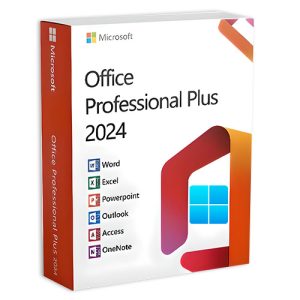
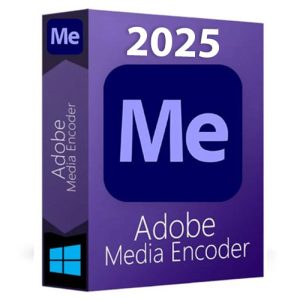
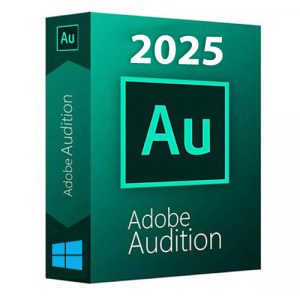
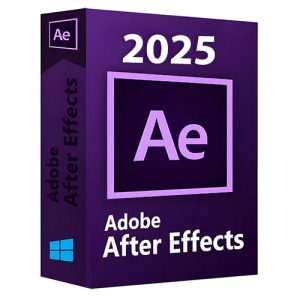
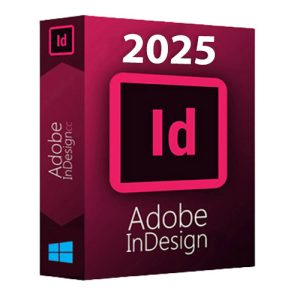
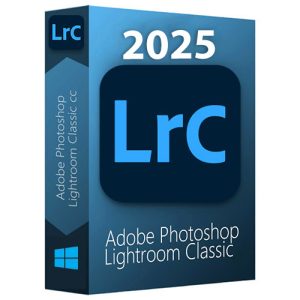
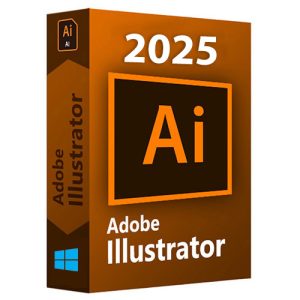
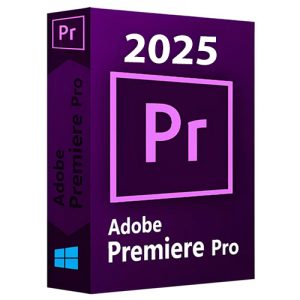
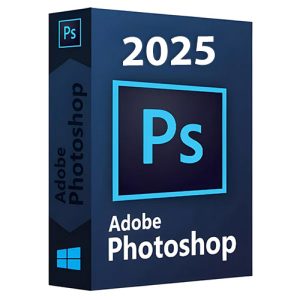
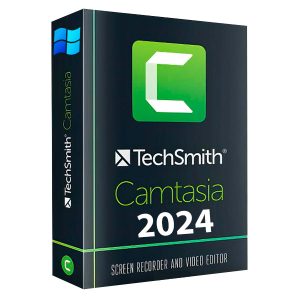



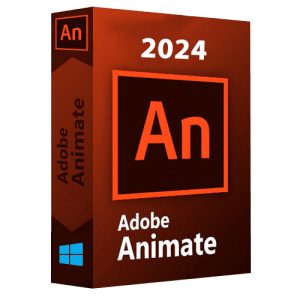
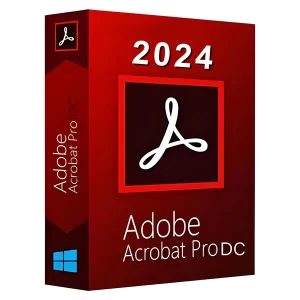
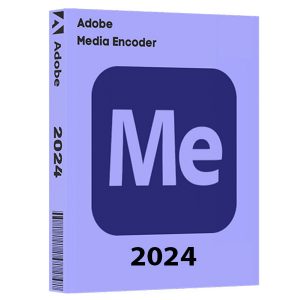
All software is lifetime version
One time payment only
Fully protected with your check-out.
Get the latest update of our digital products on our social post.
Submit your request or If you looking for your own customize for products which we don’t have in our list on site you can submit your request detail here, we will figure out the solutions for you!
Copyright © 2024, Easy Digital Pro